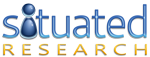Hungarian startup Leonar3Do (pronounced “Leonardo”) today demoed its mind-boggling virtual reality software for PC and Mac that lets you manipulate 3D objects as if they were right in front of you. Using a combination of triangulation (using sensors latched on to your computer) and 3D goggles, Leonar3Do creates an environment for interacting with 3D objects for work or for play. The company’s pro software costs around $2000, and the sensors and “bird,” a N64-esque controller cost another $500. But the pro software’s price is set to be cut in half, and a cheaper $50 software package is ready for launch sometime in the next few months. Researchers, schools, and now consumers are the targets — in part because 3D printers have become so popular.
Leonar3Do can display most any 3D object, but the company demoed the software using a gelatinous sphere‚ its skin viscous and putty-like. The software lets you interact with objects in various ways, like pinching, pulling, moving, and erasing — all in three-dimensional space. As I gripped the bird and moved my cursor from outside the sphere to its inside, the bird vibrated, indicating that I had passed a threshold of 3D space. Whichever way you move the bird in real life, your cursor on screen reacts the exact same way. I found myself leaning into the screen to try and grasp faraway objects. I learned to pull on the fabric of 3D space itself, instead of poking about for the object out of reach.
Within minutes I had the hang of it. It all feels very natural. As I held down the “action” button atop the bird, I pulled my hand backwards and out popped a strand from the surface of the sphere. If you “grab” the object on screen and turn your wrist laterally, the object rotates in the same direction. I didn’t have a ton of time to experiment with creating new objects in Leonar3Do, but I did have time to notice the dozens of different brushes, interactions, and ways you can change objects. Once you’re finished, you can export your project and print it using any 3D printer, or use the Maya plug-in to edit your project there.
The Leonar3Do software was designed to be operated using the aforementioned bird peripheral, but the company today announced it would soon release smartphone apps that let you use your phone instead — with no triangulation sensors required — another play for consumers. Leonar3Do recalls Leap Motion‘s innovative and intuitive gesture-tracking technology, except you can’t use your hands to manipulate objects. Leonar3Do does track your head, however. Any time you move, the object onscreen changes perspective accordingly.
Leonar3Do is fun to mess around with, but it’s imagined as a tool as much for interaction as for creation. The company today announced Vimensio, a 3D learning environment for students and teachers. Using Vimensio, students can practice spatial reasoning by drawing 3D objects, de-constructing virtual cars or dinosaurs bone by bone, and even picking fruit from a “tree of knowledge,” as the company describes it. While these scenarios are purely concept demos, Leonardo’s implications are clear. A world where we can all be like Tony Stark, flipping and grabbing 3D objects floating in front of us, is not far off.
Written by: y Ellis Hamburger, The Verge (via Presence)
Posted by: Situated Research